insert Pen drive
*
open UNetbootin software
*
* Download
[content suppressed] [content suppressed]
( otherwise you can install > unetbootin_304-4_i386.deb
simple with dpkg -i command )
Select Diskimage :- ISO ( Browse ISO file )
*
Mark on :- Show All Drives ( Use with Care )
*
In Type: Select USB Drive
*
In Drive: Select you PenDrive
*
Then click OK
*
It will be copying files in pendrive &
Install's MBR on it
*
after finish REBOOT or EXIT
Now in BIOS setting select boot from USB device ( make sure USB is Enable)
restart & install OS
Important Note: ! Work's only live cd's ISO file
-------------------------------------------------------------------------------------
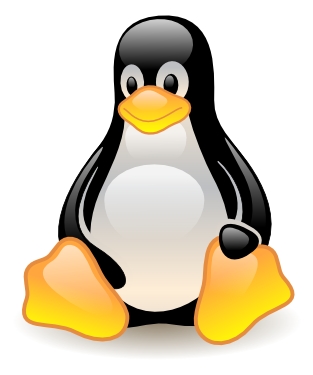
No comments:
Post a Comment